Hardware wallets are responsible for storing and protecting your cryptocurrencies. These wallets are more secure than software wallets and experts in the world of cryptocurrencies suggest the use of hardware wallets. Among the hardware wallets that exist, the SecuX V20 hardware wallet is one of the most popular and secure wallets, which we will review here.
What is SecuX V20 hardware wallet?
SecuX V20 hardware wallet is one of the most popular wallets that in addition to maintaining the security of users in the cryptocurrency space, provides a good user interface and numerous features. This hardware wallet also supports a large number of cryptocurrencies it also supports ERC20 or TRX20 tokens.
SecuX
SecuX TechnologyInc is based in Taiwan and was established in 2018. This blockchain security company has shown good performance in the production of hardware wallets and crypto payment solutions. The two most popular wallets, the W20, and the V20 were created by SecuX. The V20 version, with its round design and 2.8-inch touch screen, has attracted people’s attention.
SecuX V20 hardware wallet specifications
- Memory Storage Capacity: 1 MB
- Brand: SecuX
- Touch screen: 2.8-inch
- Hardware Interface: USB Type C
- Connections: USB & Bluetooth
The contents of the box
- SecuX Wallet Device
- USB cable (USB Type-C or Micro-B)
- Wallet Pouch
- Getting Started Guide
- Recovery Sheet (2pcs)
How to set up SecuX V20
Note: Fully charge the battery using the USB cable before starting the device.
Step 1
After turning on the device, you must enter your 6-8 numbers pin code. This pin code will be prompted when you restart. After entering the pin code, you must enter the name of your device.
Step 2
After going through the previous steps, SecuX V20 now gives you a 24 words recovery seed. These words are for recovering your wallet and the title is the key to accesing your wallet in case you lose it. So be very careful in maintaining your recovery seed and store it in a safe place. You can write these words on a recovery sheet that is inside the box.
Step 3
Now you have to choose one of the following options:
- mobile app (Bluetooth)
- PC / Laptop (Bluetooth or USB)
Step 4
We use a PC / Laptop here. Connect your device to a PC or Laptop using a USB cable. Go to https://wallet.secuxtech.com/secuxess/. Select the USB option.

Step 5
At this point, your wallet will appear as a pop-up and you must select it and click Connect.
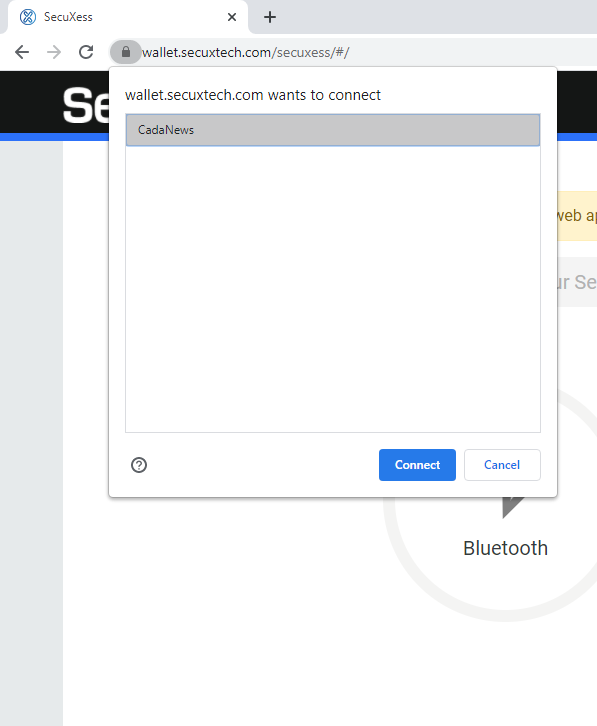
After completing step 5, your wallet is ready and you can manage it. You can also close the site and release the USB connection and use your device freely, after adding coins to the wallet.

Coins and SecuX V20
Using the menu on the left, you can select the cryptocurrencies you want. SecuX V20 supports multiple cryptocurrencies. The following is a list of cryptocurrencies supported by SecuX V20:
- Bitcoin
- Bitcoin Cash
- Ethereum
- Litecoin
- Binance coin
- Ripple
- DigiByte
- ERC-20 Tokens
- TRX20 tokens
- and more …
Features in the settings section
- The settings section contains the following items:
- Idle Time to Logout
- Change name
- PIN Code: You can change it.
- Reset to Factory Settings: All your data will be deleted.
- Create a Hidden Wallet
- Turning the Bluetooth on and off

SecuX V20 Features
Security
The first thing you might think about a hardware wallet is its security. Using advanced security technologies such as PIN Code and CC EAL5 + secure element, this wallet creates one of the safest hardware wallets to deal with outside intruders for its users.
Price
The second feature is the price of this device. You can create a convenient and safe hardware wallet for yourself at a very low cost.
Note: To buy hardware wallets, preferably buy from the official site and store of the manufacturer. Third parties can reduce the security of your device.
Appearance design
It can be said that one of the most special design designs among hardware wallets is related to SecuX V20. This wallet with a round appearance and good design is easy to use and its touch screen provides everything a user needs.
Advantages and Disadvantages
Advantages
- Excellent security
- An experienced team
- beautiful design
- Supports a large number of cryptocurrencies
- Reasonable price
- Color screen
- Multi-signature and Passphrase Support
- Idle Time to Logout
- 6000mAh battery
Disadvantages
- It may not be suitable for beginners
Conclusion
If you are looking for a safe and affordable hardware wallet with a modern look, do not waste your time and buy the SecuX V20 hardware wallet. This wallet provides all the needs that a person needs from a hardware wallet. We have also reviewed other hardware wallets and you can click (here) and get information about other hardware wallets.


