ELLIPAL Titan is the first hardware wallet to be fully metal-made, air sealed. With this feature, it is expected to be resistant to physical damage. You can exchange information with ELLIPAL Titan using your QR codes and mobile phone.
Buy ELLIPAL Titan
To buy this hardware wallet, which can contain important information and your capital, I recommend that you buy from the official site or official agencies otherwise, it is possible that Intermediary companies will have manipulated these wallets for their own purposes. The price of this device is about $170. In comparison with the price of a hardware wallet that provides good security for the user, it is an acceptable price.
The contents of the ELLIPAL Titan wallet box
After purchasing ELLIPAL Titan, the contents of the box include the following:
- a congratulatory card
- the ELLIPAL Titan hardware wallet
- guide booklet
- two stickers
- a note
- the Ellipal safety adapter
- charging cord
Also, the adapter has an input for a Micro SD card, with the help of which you can update the device’s operating system. In addition, the body of the device is very strong and in its appearance, you can feel this resistance. It is also resistant to dust and water. Weighing 138g and measuring 118x66x9.7mm, it is well designed for a hardware wallet. The battery performance of this device includes a 1400mAh battery with a standby battery life of 259 hours.
How to Set Up ELLIPAL Titan wallet
Step 1
Select Language, for example, “English”
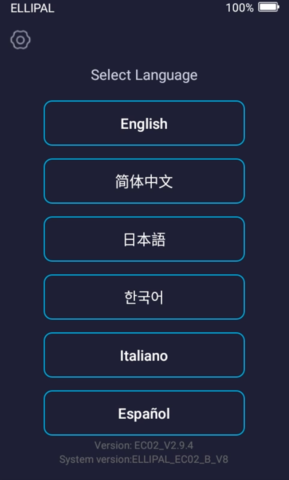
Step 2
Download the ELLIPAL APP from your mobile store. Enter the link or scan the QR code to be directed to the store.

Step 3
In this step, click Next and then select Create Account.

Step 4
In this step, enter your account information such as account name, password, and address type. The passphrase is optional so if you enabled it, you should not forget it. Then click on Create Account.

Step 5
Check the 3 important points and then click on back up now.

Step 6
At this point, the wallet gives you mnemonics. These mnemonics are used to recover your wallet. Save them on a note or in a safe place and you should not forget it. Because this is the key to your access to all the cryptocurrencies of your wallet.
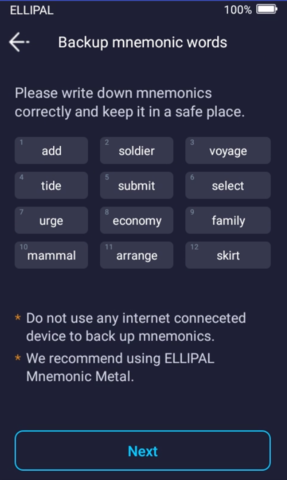
Step 7
Now ELLIPAL asks you to verify the mnemonics by selecting the right words. After selecting the right words, click on Verify Mnemonics.
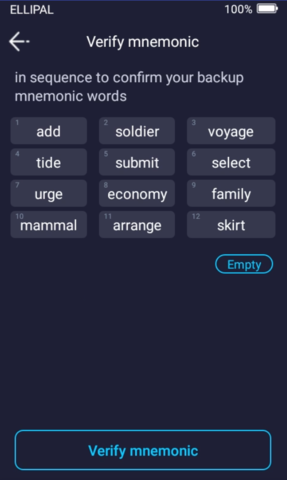
Step 8
Select the coins you want to have in your account. (You can change the list of coins again) Click OK.
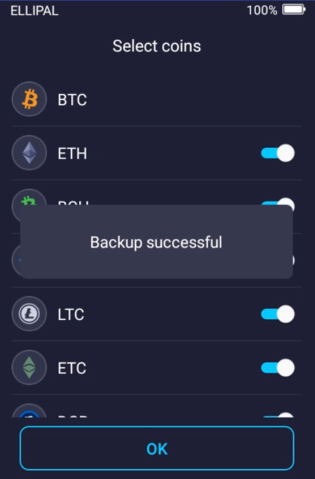
Follow the steps below to connect your account to the ELLIPAL App:
Step 1
In the account you created in ELLIPAL Titan, select the icon on the top right of the screen.
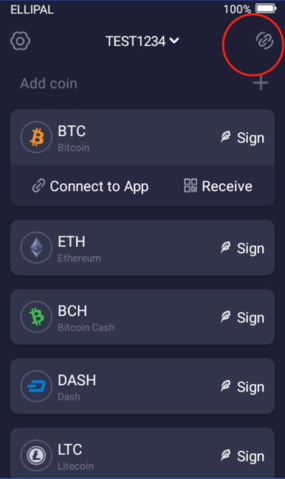
Step 2
In this step, you will enter the Connect to App page and App Connection QR codes will be displayed.

Step 3
Launch the ELLIPAL App on your mobile phone and select the Connect to Cold Wallet option.

Step 4
The camera will now open on your mobile phone.

Step 5
Scan QR codes on the ELLIPAL Tita using your mobile phone camera.

Step 6
After scanning all the QR codes, you can see your new cold wallet account on your mobile phone.

ELLIPAL Titan supports how many cryptocurrencies?
The ELLIPAL Titan wallet currently supports over 33 different blockchains and more than 7,000 tokens. Here is a list of cryptocurrencies supported by this wallet:
- Bitcoin (BTC)
- Ethereum (ETH) & ERC20 Tokens
- Tron (TRX) & TRC10 & TRC20 Tokens
- XRP (XRP)
- Stellar Lumens (XLM)
- EOS (EOS)
- Litecoin (LTC)
- Binance Coin (BNB)
- Dash (DASH)
- Ethereum Classic (ETC)
- Dogecoin (DOGE)
- Maker (MKR)
- Bitcoin Gold (BTG)
- District 0x (ZRX)
- Zilliqa (ZIL)
- Digibyte (DGB)
- Icon (ICX)
- Gemini Dollar (GUSD)
- Aeternity (AE)
- Bitcoin Core (BTX)
- PalletOne (PTN)
- Bitcoin Diamond (BCD)
- Decred (DCR)
- Zcoin (XZC)
- Groestlcoin (GRS)
- Bitcoin Cash (BCH)
- OmiseGO (OMG)
- Basic Attention Token (BAT)
- CyberMiles (CMT)
- Tether (USDT)
- Electra (ECA)
- SmartCash (SMART)
- Cardano (ADA)
- Bitcoin SV (BSV)
- Florijnpay (FLRN)
- High Performance Blockchain (HPB)
- Waltonchain (WTC)
- Verge (XVG)
- Elastos (ELA)
Security
Given that the use of hardware wallets, in general, has a lot of security, then using ELLIPAL Titan increases the security of your cryptocurrencies. This device has no physical internet connection and relies only on QR codes to transfer information All these QR codes are verifiable and secure. Also, all transactions are securely signed with QR codes. So ELLIPAL is the safest way to store your crypto currencies. Even if you choose the safest wallet to store your currency, there is still the possibility of hackers and physical attacks. So it cannot be said that using ELLIPAL Titan wallet protects 100% of your assets.
Conclusion
ELLIPAL Titan offers users a wallet with a good user interface and a reasonable price. The body of this device offers extra protection to your wallet well against the penetration of dust and water. Also, having an anti-manipulation feature deletes all keys when intrusion detection and prevents physical attacks and hacks. If you are looking for a secure wallet to store your crypto currencies, then the ELLIPAL Titan is a good choice for you.


