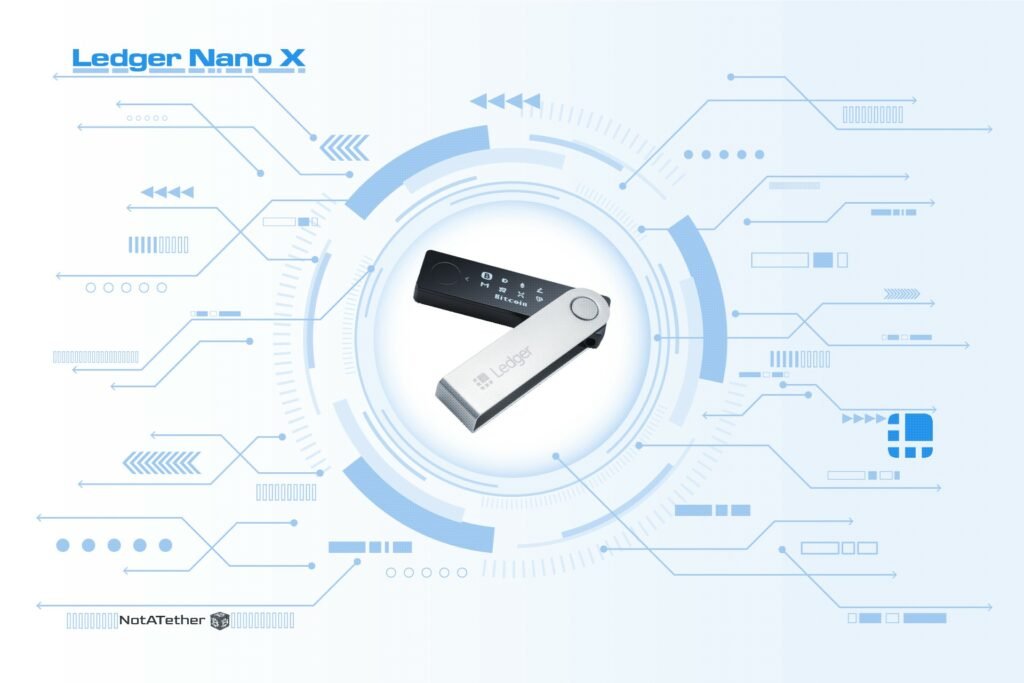The Ledger Nano X is one of the most popular wallets on the market, which differs from the S version due to its Bluetooth connection. So in addition to the computer, you can also connect to this wallet with your mobile phone. Ledger is one of the largest hardware wallet companies founded in 2014. The company works in the field of security and infrastructure solutions for cryptocurrencies. So Ledger Nano X wallet can be a good wallet to store your cryptocurrencies. You do not need to pay any fees to use this wallet and you only have to pay network fees.
What’s inside the Ledger Nano X box?
- Ledger Nano X with a very beautiful design
- Instructions
- USB-C cable
- recovery seed cards
Buy Ledger Nano X wallet
The price of this device is $ 119 and the best way to buy this wallet and other hardware wallets is to buy directly from the seller. This wallet is also available on Amazon, but for security reasons, it is recommended that you buy this wallet directly from the seller.
Setting Up Ledger Nano X Wallet
Step 1 (Set up)
Press the button next to the USB port. Then the Ledger logo appears and the device turns on.
If you keep pressing the button, you will enter the Boot loader menu.
Step 2 (Set up)
Press the right button to proceed and Press both simultaneously when Set up as a new device is displayed
Step 3 (PIN code)
Press both buttons when Choose PIN code is displayed on the device. Press the left or right button to select a digit. Now, press both buttons to validate a digit. Finally, confirm it by re-entering the PIN code.
Step 4 (recovery phrase)
The seed phrase is your password and access key to your wallet. After going through the previous steps, your 24-word recovery phrase will now be displayed on the wallet page. In the box, take the Recovery sheet and enter the seed phrases that the device shows you. When you have written word number 1 on the Recovery sheet, verify that you have copied it correctly in position 1. Repeat this until the word 24 is written in position 24. Press both buttons to continue. Now you have to select the first word you wrote in the Recovery sheet, with the left or right buttons. Then, press both buttons, to confirm the word. Do this for every 24 words.
Once you have completed the setup process, your device is ready. To access the dashboard, just press both buttons.
Step 5 (Connecting the Nano X with your mobile device)
Previous versions of Ledger wallets were controlled only through desktop software called Ledger Live. But the Ledger Nano X can also be controlled with a mobile phone This is one of the exciting features of this wallet. All you have to do is create an encrypted Bluetooth connection between your wallet and Ledger Live on your smartphone. After creating this connection, you can easily manage your crypto assets on your mobile phone.

Installing apps
You can install various apps on this wallet. For example, if you want to use a bitcoin coin, go to the manager section and install the bitcoin app there.
supported coins
The Ledger Nano X supports more than 1000 coins and tokens. The following is a list of some of these cryptocurrencies:
- Bitcoin
- Ethereum
- XRP
- USD Tether
- Bitcoin Cash
- Polkadot
- Litecoin
- Binance Coin
- Tezos
- Stellar
- LINK Chainlink
- Compound
- Tron
- Ethereum Classic
- Dash
- USD Coin
- Neo
- Nem
- Cosmos
- And more…
Suitable for the following operating systems:
- Linux
- Windows 8 and above
- Mac OS 10.8 and above
- Android 7 and above
- iOS 9 and above
Advantages
- Full control over your cryptographic assets
- Easy and convenient setup for beginners
- Supports a large number of cryptocurrencies
- Ability to connect Encrypted Bluetooth
- high security
- Ledger Live application
Disadvantages
- The price is a bit high
- It weighs more than the s version
- The battery is non-replaceable
Conclusion
The Ledger Nano X can meet all your needs for storing and managing cryptographic assets. Due to the good user interface, excellent security, mobile connection, acceptance of a wide range of cryptocurrencies, etc, this wallet can be the best option for you to buy a hardware wallet.