Before we understand what PGP Encryption is, we should know what actually is Encryption. PGP stands for Pretty Good Privacy. The sender encrypts the message with a key and only the receiver who has the key can decrypt the message. This ensures that the information remains safe and does not get into wrong hands.
Types of Encryption
There are many types of encryptions but we will discuss the two most common types of Encryptions.
- Symmetric Encryption: This is a simple form of encryption where the sender and receiver use the same password/key to encrypt and decrypt the message. Although symmetric encryption is an older method of encrypting, it is faster than the asymmetric encryption.
- Asymmetric Encryption: This is a more complex form where the sender and receiver have different keys for encryption and decryption.
What is PGP Encryption?
PGP Encryption is an asymmetric type of encryption where every person has a public and private key. The sender will encrypt the message with the receiver’s public key and the receiver will decrypt it with his private key. The message is encrypted by the public key, while the private key is used to decrypt. We will only share our public keys to anyone from whom we need to receive an encrypted message.
Advantages of PGP Encryption
The advantage of using PGP is that everyone has their own encryption channel and they can give public key to multiple people and receive encrypted messages from them simultaneously. Also you can use PGP in verifying and signing messages.
How To Use PGP To Encrypt Data/Messages
Here we shall discuss an application related to Windows. We can use Windows application Kleopatra desktop to encrypt data and messages. This application can be downloaded from https://www.gpg4win.org/get-gpg4win.html (Download Gpg4win 3.1.16 (2021-06-11))
Once installed on your system, you can create your public and private key and later encrypt and decrypt data using those keys.
The Interface of Kleopatra software is easy and you can find all the options in the file menu to create a new pair, Decrypt/verify, Sign/ Encrypt.
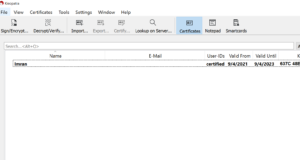
This is a very useful tool. You can try it and experiment with your friends by sending encrypted messages and asking them to decrypt.

